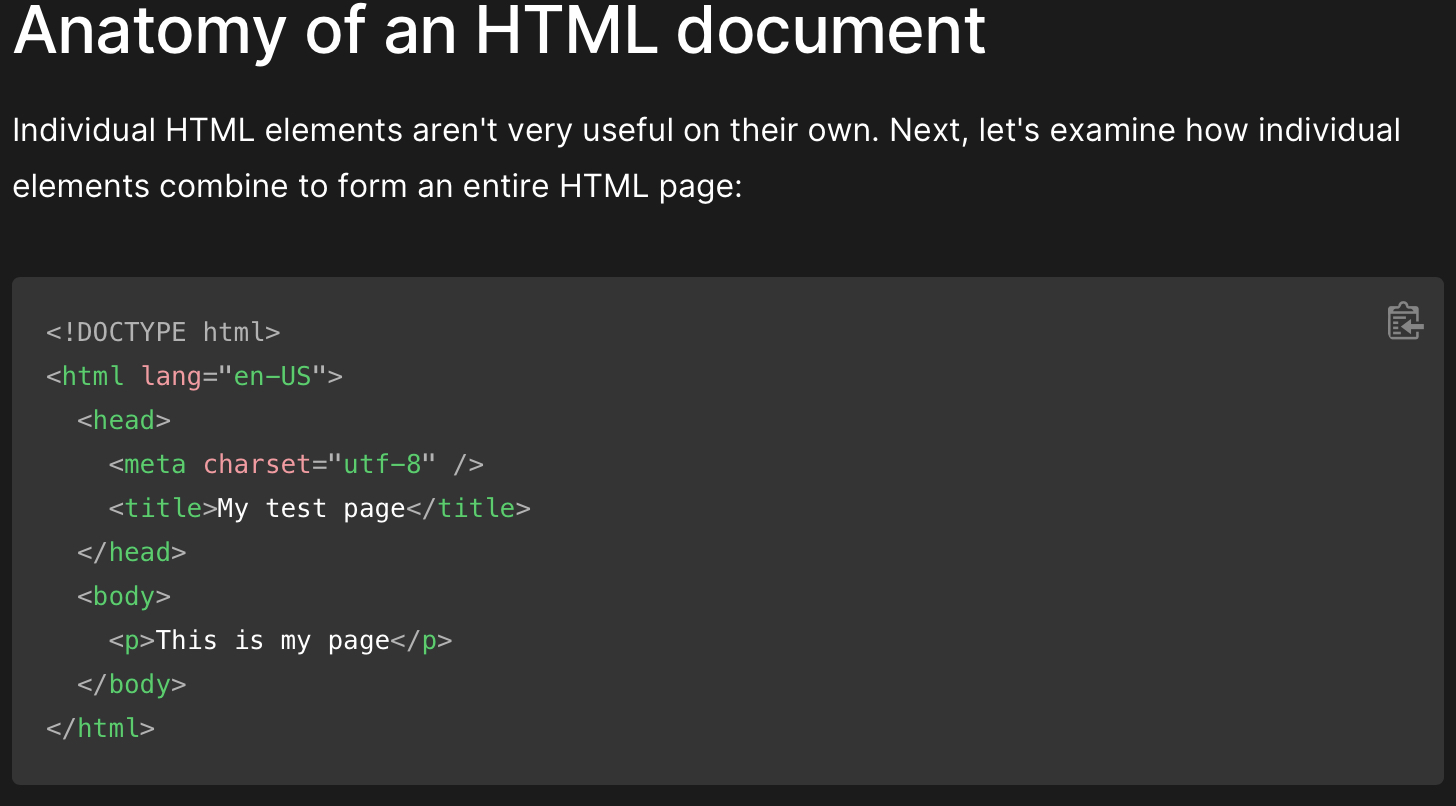reading-notes
Getting Started
How The Web Works
What happens when you view a webpage on your computer or phone?
- Computers connected to the internet are called clients and servers
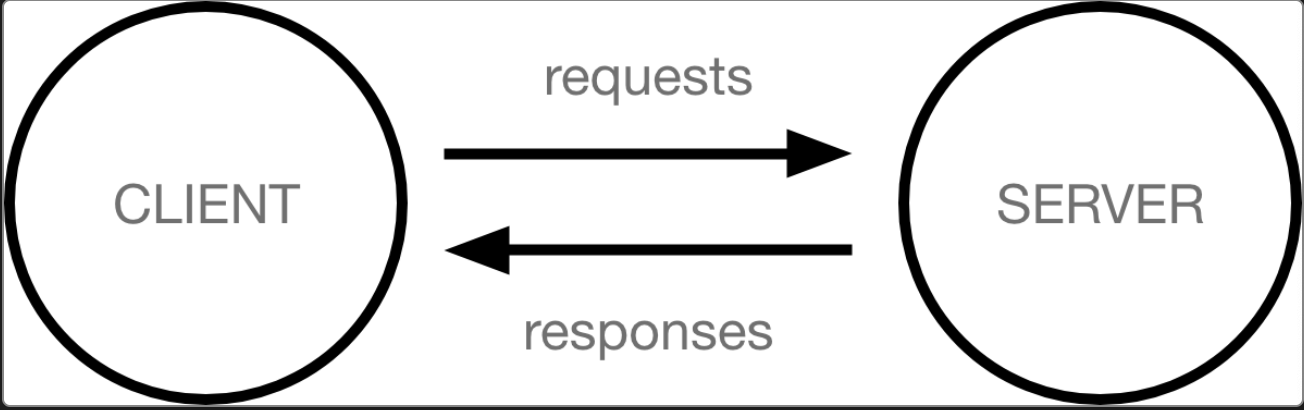
- Clients are typical web user’s internet-connected devices
- Servers are computers that store webpages, sites, or apps.
Other Parts of the Toolbox
- Internet Connection: Allows you to send and receive data on the web.
- TCP/IP: Transmission Control Protocol and Internet Protocol are communication protocols that define how data should travel across the internet. The transport mechanism.
- DNS: Domain Name System is like an address pook for websites. Type in a web address and your browser, the browser looks at the DNS to find the website’s IP address before it can retrieve the website.
- HTTP: Hypertext Transfer Protocol is an application protocol that defines a language for clients and servers to speak to each other.
- Component Files: Website is made up of many files.
- Code Files: Websites are built primarily from HTML, CSS, and JavaScript
- Assets: This is a collective name for all the other stuff that makes up a website such as images, music, video, Word Documents, and PDFs
So What Happens, Exactly?
- Browser goes to DNS server, finds real address of the server the website lives on.
- Browser sends an HTTP request message to the server, asking it to send a copy of the website to the client. All messages are sent across your internet connection using TCP/IP.
- If the server approves the clients request, the server sends the client a “200 OK” message, which means “Of course you can look at that website! Here it is!” and sends the files to the browser as a series of small chunks called data packets.
- Browser assembles the small chunks into a complete web page and displays it to you.
The Poetic Art of Packet Shipment
So you logged into the portal and your just a silly mortal and your asking for advice from techno god…So you place your shaking hands on the alter and manipulate the glyphs and your inputs are discretely placed upon the screen…Now your searchbox has been filled and your feeling kind of thrilled because today is going to be the day that you receive the gifts…and with that one little finger you press slowly on the lever and send your prayers along the fiber wire lightwave coursing straight away…Techno god has allowed messengers and ghosts to parse the holy tomes and they have already interpreted your request…the algorythm anticipated your every stroke; familiar spirits, behold these ghosts…Hypertextually Transfered responses behave in accordance with the Protocols of destiny and the language of the Techno god is proven true…see these are little packets on a million different journeys that lead them right back to the brower where your fingers laid the framework to receive…So in this response you are just like Ponce, an explorer blazing trail to this day…In a predefined language the techno god served you the wisdom you requested as you sacrificed your data on the alter of the algorythm…the portal has opened…the portal is open…come on through
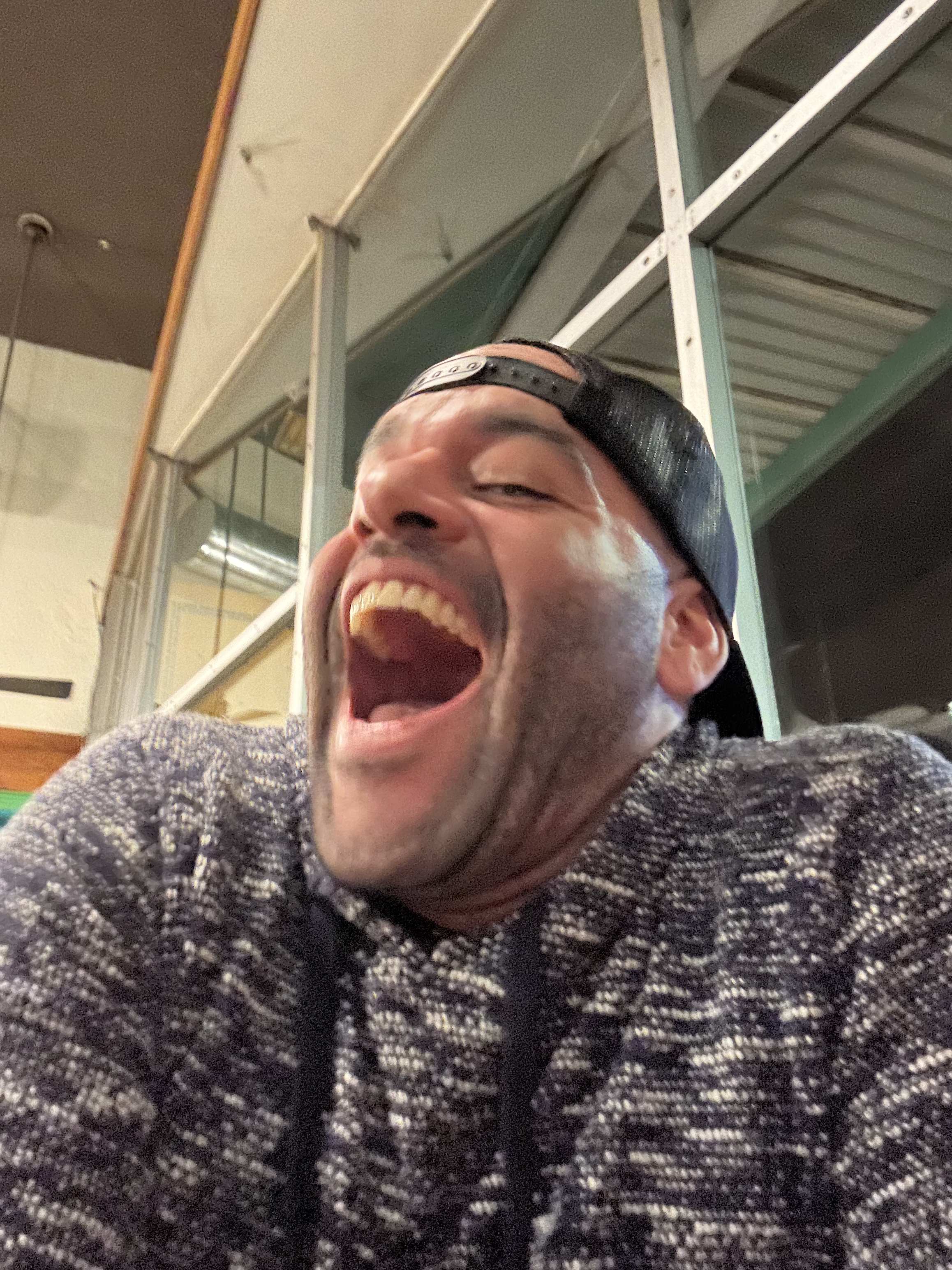
Order in Which Component Files Are Parsed
- Browser sends requests to servers for HTML files which often contain
<link>elements referencing external CSS stylesheets and<script>elements referencing external JavaScript scripts. The order in which these are parsed by the browser is important to know- Browser parses the HTML file first, that leads to the browser recognizing any
<link>-element references to external CSS stylesheets and any<script>-element references to scripts - As the browser parses the HTML, it sends requests back to the server for any CSS files it has found from
<link>elements, and any JavaScript files it has found from<script>elements, and from those, then parses the CSS and JavaScript - Browser generates an in-memory
Document Object Model (DOM)tree from the parsed HTML, generates an in-memoryCSS Object Model (CSSOM)structure fro mthe parsed CSS, and compiles and executes the parsed JavaScript - As the browser builds the DOM tree and applies the styles from the CSSOM tree and executes the JavaScript, a visual representation of the page is painted to the screen, and the user sees the page content and can begin to interact with it
- Browser parses the HTML file first, that leads to the browser recognizing any
Domain Name System DNS Explained
- Real web addresses are special numbers that look like this:
63.245.215.20 - This is called an IP Address and it represents a unique location on the web…but it is difficult to remember
- DNS uses special servers that match up a web address you type into your browser to the website’s real IP address.
Packets Explained
- Data is sent across the internet in small chunks called packets
- Sometimes packets can be dropped or corrupted and it is easier to replace small chunks when this happens
- Packets can be routed along different paths making the exchange faster and allow many different usersto download the same website at the same time
- If websites were sent as a single bug chunk only one user could download it at a time
What Will Your Website Look Like?
First Things First: Planning
- What is your website about?
- What information are you presenting on the subject?
- What does your website look like in simple high-level terms?
- What’s the background color?
- What kind of font is appropriate: formal, cartoony, bold and loud, subtle?
Sketching out your design
- Wireframe out your site design
- Just sketch it on some paper or use a site like InVision Collaborative Whiteboard
Choose Your Assets
-
Text: What is your content? Paragraphs and titles, etc
- Theme Color: You can use a color picker or you can leverage a brand kit
- This
- Example
- Rocks
- Images: You can use whatever image you’d like!
-

- Font: You can use Getting Started With Google Fonts API to find the code that can be copy pasta’d into your HTML or readme.md
JavaScript Basics
What is JavaScript
- Powerful programming language that adds interactivity to a website
- Invented by Brendan Eich
- Versatile & beginner-friendly.
- With more experience you’ll be able to create games, animated 2D & 3D graphics, comprehensive database-driven apps, and more
- Relatively compact yet very flexible.
- Devs have written a variety of tools on top of the core JavaScript which has unlocked a vast amount of functionality with minimum effort
- Browser Application Programming Interfaces
(APIs)built into web browsers, provides funtionality such as dynamically creating HTML and setting CSS styles; collecting and manipulating video streams for user’s webcam, or generating 3D graphics and audio samples - Third-party APIs that allow developers to incorporate functionality in sites from other content providers, such as Twitter or Facebook
- Third-party frameworks and libraries that you can apply to HTML to accelerate the work of building sites and apps
- Browser Application Programming Interfaces
A “Hello World!” Example
- JS is one of the most popular modern web technologies! As your JS skills grow, your websites iwll enter a new dimension of power and creativity.
- Getting comfortable with JS is more challenging than getting comfortable with HTML and CSS
- Start small and progress gradually
- Creating the JS for a new webpage
- create a new folder named
scripts- within
scriptscreate a new text doc calledmain.js, save it
- within
- in
index.htmlfile enter the following code just before the closing `</body> tag:<script src="scripts/main.js"></script>
- does the same job as the
<link>element CSS. Applies JS to the page so it can have an effect on the HTML, CSS and anything else on the page. - Add this code to the
main.jsfile:const myHeading = document.querySelector("h1"); myHeading.textContent = "Hello World!";
- make sure the HTML and JS files are saved. Load
index.htmlin your browser
- create a new folder named
What Happened?
- You changed the headding text using a function called
querySelector()to grab a refernce to your heading, and then stored it in a variable calledmyHeading. Similar to CSS Selectors…when you want to do something to an element, you need to select it first. - Following the function the code set the value of the
myHeadingvariable’stextContentproperty which represents the content of the heading to Hello World!
Language Basics Crash Course
Variables and other Stuff
-
Some of the Core Features of the JS language…these are common to all programming languages…so master these fundamentals
variablesare containers that store values.- start by declaring a variable with the
letkeyword, followed by the name you give the variablelet myVariable;- a semicolon at the end of a line indicates where a statement ends. Only required when you need to seperate statements on a single line
- here is a guide to semicolon use in JS
- JS is case sensitive…this means
myVariableis not the same asmyvariable.
- start by declaring a variable with the
- Assign a value to the variable
myVariable = "Bob";- these steps can be done at the same time as follows
let myVariable = "Bob";
- Retrieve the variable by calling the variable name
myVariable; - You can change the assigned value late in your code as follows
let myVariable = "Bob"; myVariable = "Steve";
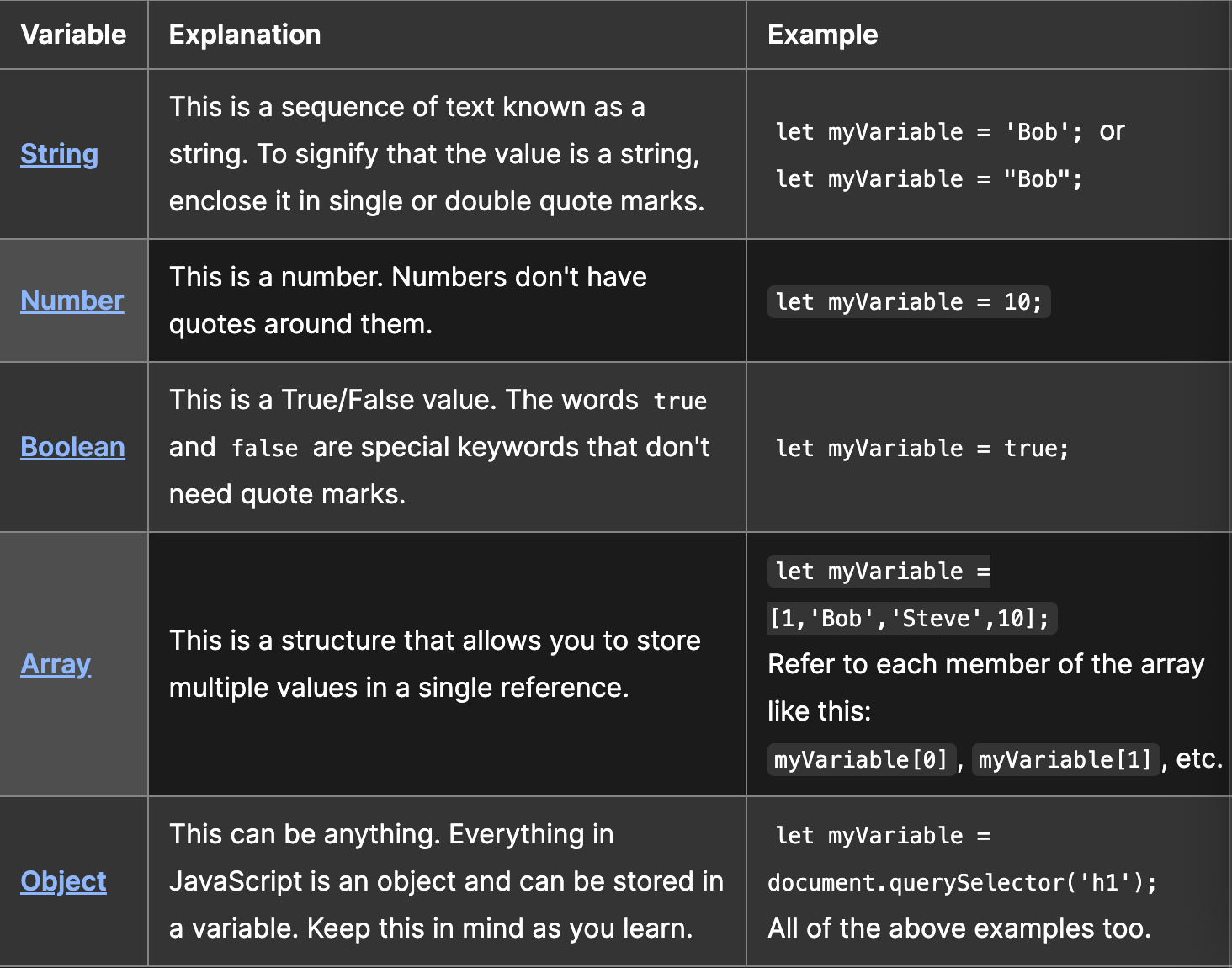
- Variables are necessary to do anything interesting in programming. If values couldn’t change, then you couldn’t do anything dynamic, like personalize a greeting message or change an image displayed in an image gallery.
Comments
- Snippets of text taht can be added along with code. Browsers ignor text marked as comments. Comments in JS are done just like in CSS
/*line breaks and comments*/or// this is the comment
Operators
- an
operatoris a mathematical symbol that produces results based on two values or variables. Some simple operators and examples…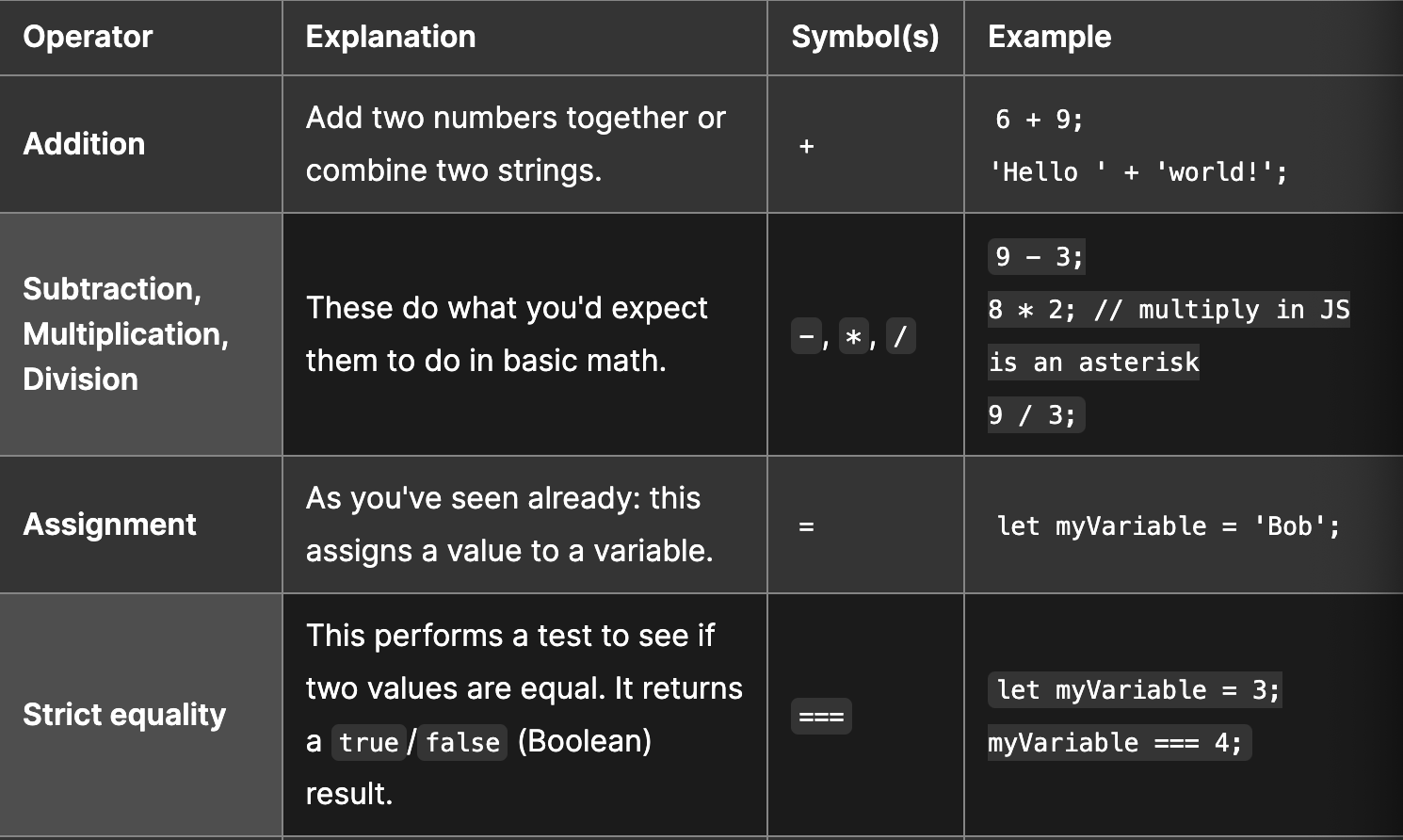
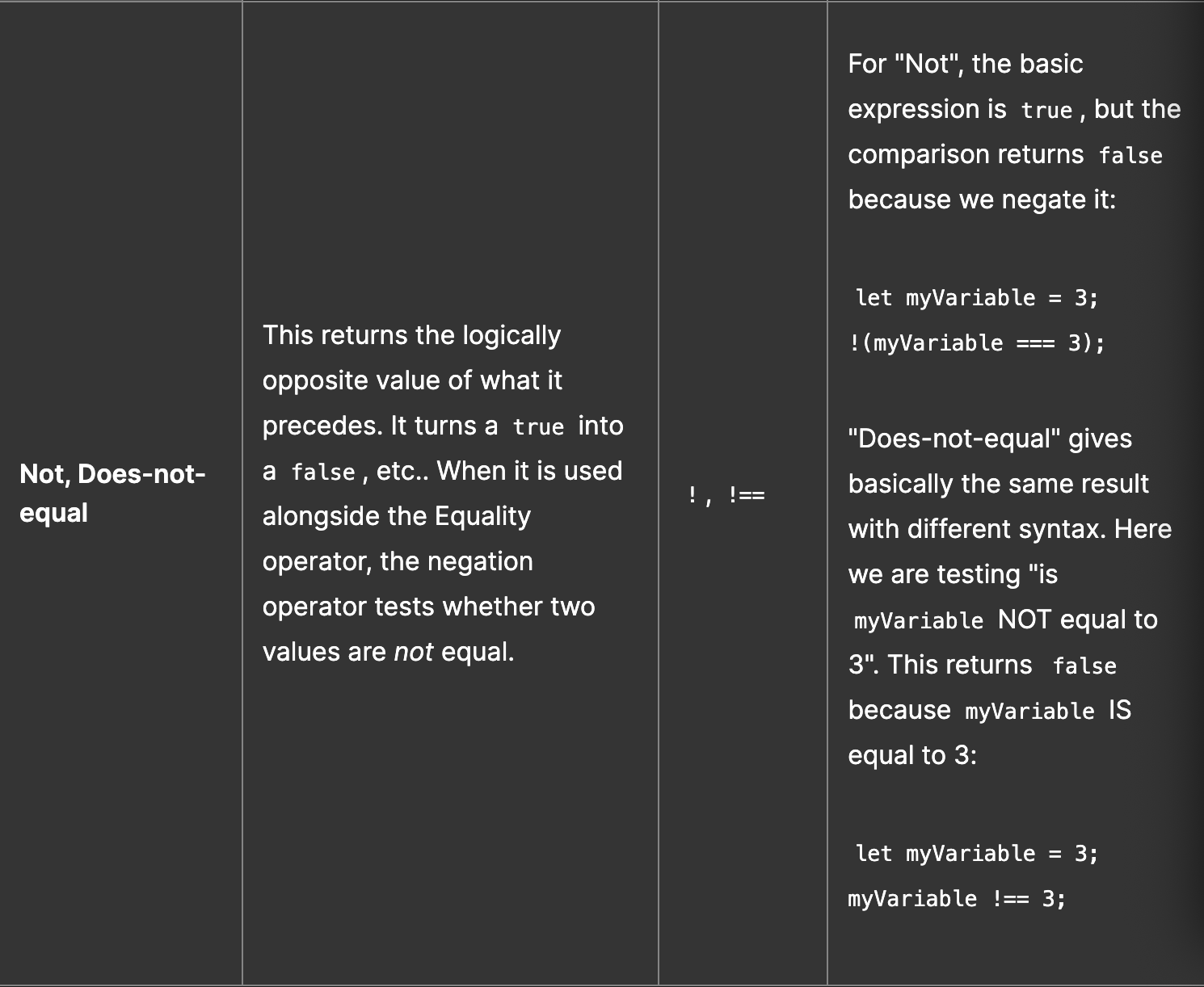
Conditionals
- Code structures used to test if an expression returns to true or not
if...elseis a very common conditional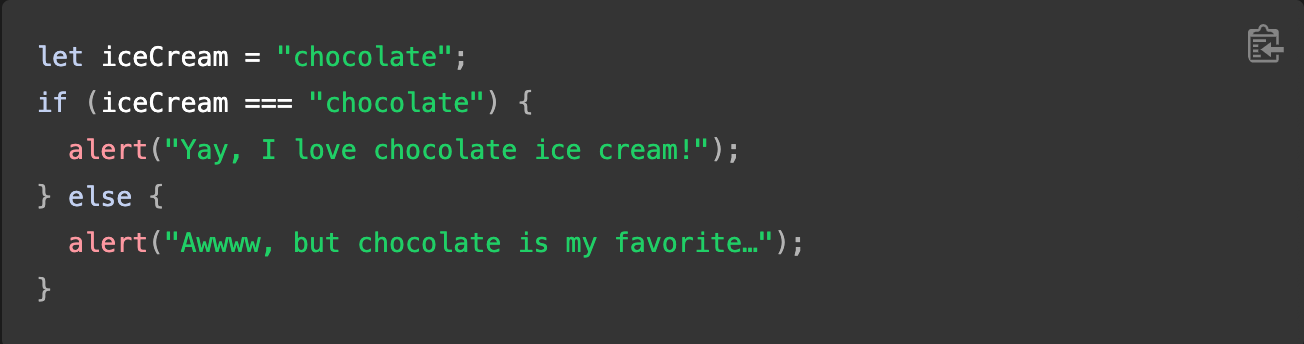
- expression inside the
if()is the test. - uses strict equality operator to compare the variable
iceCreamwith the stringchocolateto see if the two are equal - if returns
true, the first block of code runs. - if returns
not true, second block of code, after theelsestatement, runs instead
Functions
- package functionality we wish to reuse
- better than having to rewrite the same code repeatedly
let myVariable = document.querySelector("h1");alert("hello!");- these functions are built into the browser.
- if you see something that looks like a variable name but it’s followed by parentheses
()it is likely a function - Functions often take arguments: bits of data they need to do their job. Arguments go inside the parentheses separated by commas if there is more than one argument
alertfunction makes a pop-up box appear inside the browser window and requires a string as an argument to tell the function what message to display- You can also define your own functions
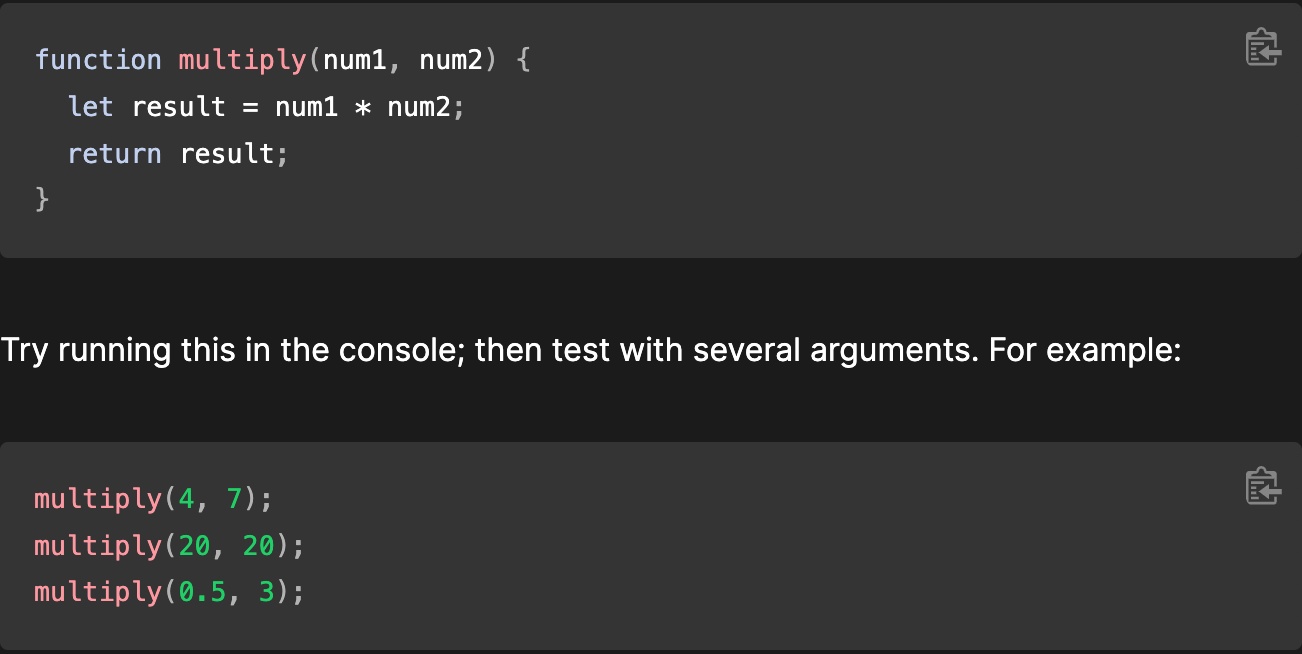
Events
- Real interacticity requires event handlers
- These are code structures that listen for activity in the browser, and run code response.
- most obvious is handling the
click eventwhich is fired by the browser when you click on something with your mouse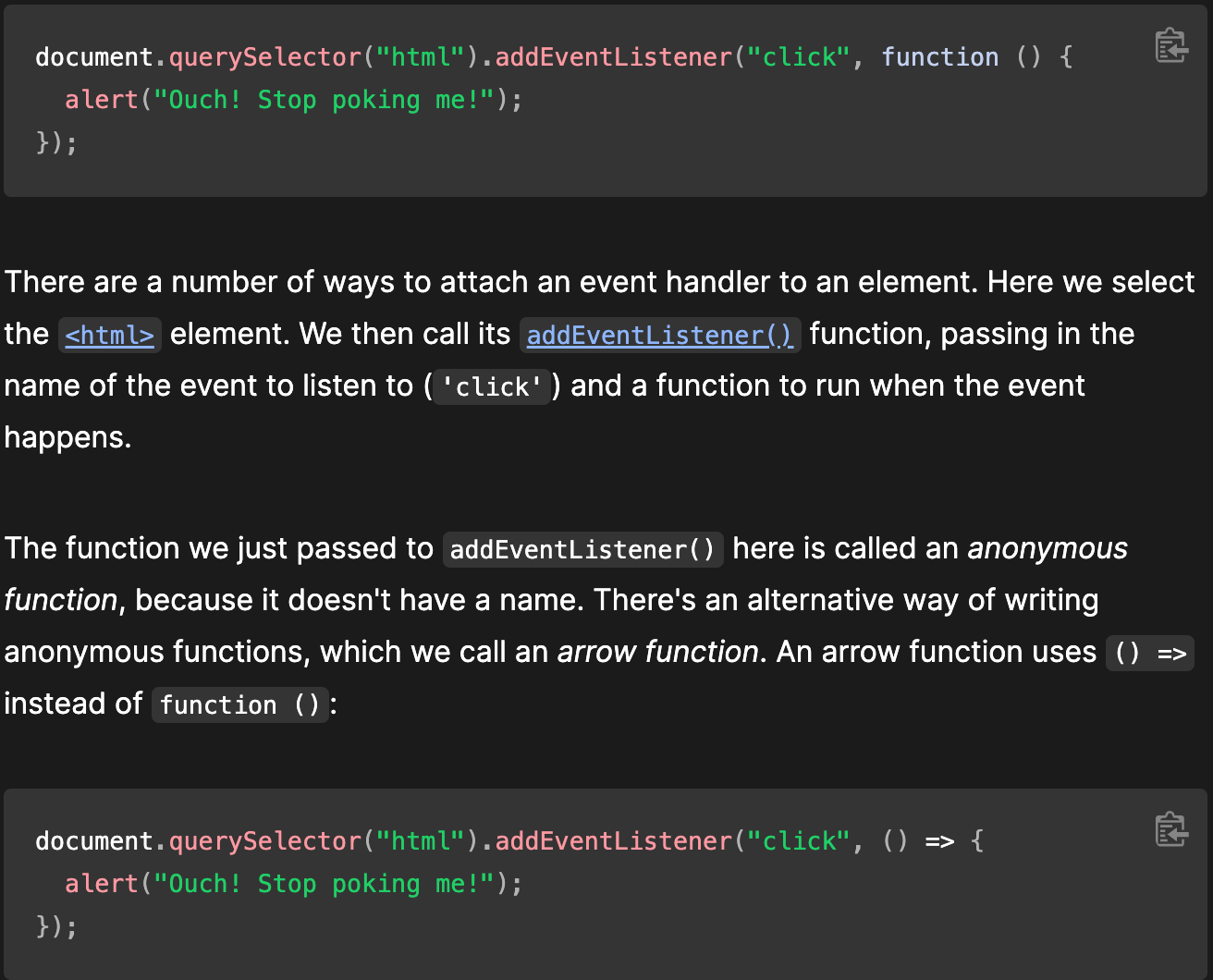
Adding an Image Changer
- Use JS and DOM API features to alternate the display of one of two images
- Change happen as a user clicks the displayed image
- Choose an image you want to feature
- Save this image in the img folder
- Rename the image as whatever you want
- Add the following JS code to your
main.jsfile: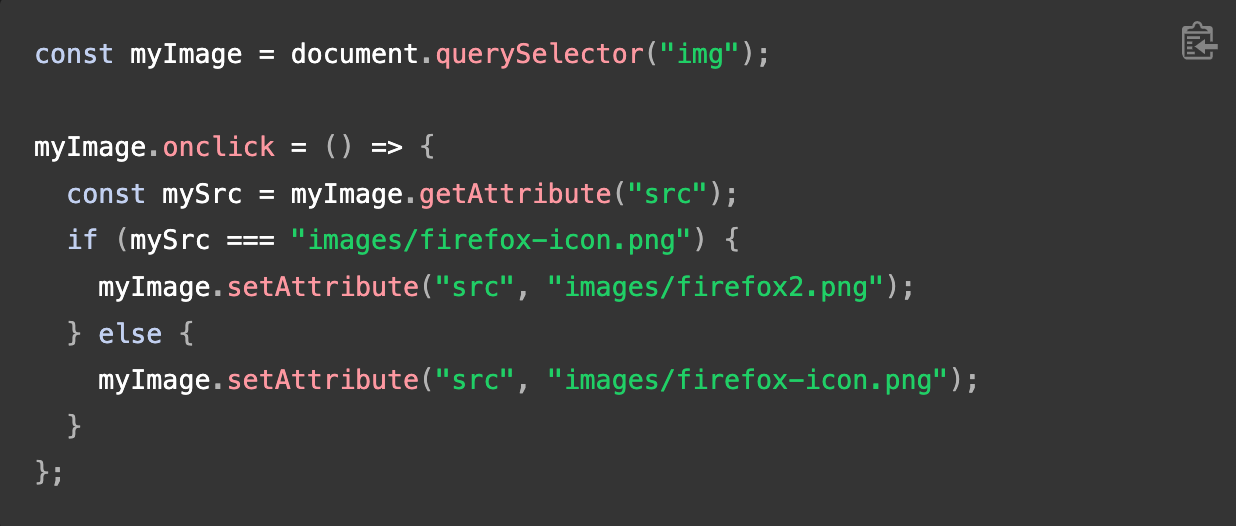
How can you find images for your Website?
- Use some from your own photos
- Use an open source image database
How do you create a string vs a number in JavaScript?
- A string is enclosed in single or double quotes
"this is a string"- it is important to remember that you need to use double or single quotes in the proper format
- A number is not enclosed in quotes
45, 68, 74, 98
Getting Started With HTML
- What is an HTML attribute?
- Attributes contain extra information about the element that won’t appear in the content.
<p class="editor-note">this is the content</p>whereclass="editor-note"is the attribute.
- Describe the anatomy of an HTML element.
Opening & Closing tagsthat wrapcontentto create andelement
- What is the difference between
<article>and<section>element tags? - What elements does a typical website include?
- How does metadata influence Search Engine Optimization?
- How is the
<meta>HTML tag used when specifying metadata?
Miscellaneous
- How to start to design a website?
- What is the first step to designing a website?
- Creating the basic HTML document framework from which you will build out your
index.jsandcssframes and all of your content.
- Creating the basic HTML document framework from which you will build out your
- What is the most important question to answer when designing a website?
- What is your website about? What do I want to accomplish? Without knowing this you aren’t going to be able to create anything coherent.
- What is the first step to designing a website?
- Semantics
- Why should you use an
<h1>element over a<span>element to display a top level heading?<h1>is a semantic element which gives the text it wraps the role (or meaning) of a top level heading on your page. This is important for SEO and other rankings within the landscape.
- What are the benefits of using semantic tags in our HTML?
- Search engines will consider its contents as important keywords to influence the page’s SE rankings
- Screen readers can use it as a signpost to help visually impaired users
- Finding blocks of meaningful code is significantly easier than searching through endless
divswith or without semantic or namespaced classes - Suggests to the developer the type of data that will be populated
- Semantic naming mirrors proper custom element/component naming
- Why should you use an
- What is JavaScript?
- Describe 2 things that require JavaScript in the browser.
- Dynamically updated content, mulitmedia controls, animated images
- How can you add JS to an HTML document?
- Internal JS - just before the closing
</head>tag - External JS - create a
script.jsfile and code away - Inline JS - JS that lives inside the HTML
- Internal JS - just before the closing
- Describe 2 things that require JavaScript in the browser.